Thank you for requesting our template
Your download should now be in your inbox. If you can’t find our email (even in your junk folder), please contact us for help.
Additional instructions for those without Microsoft Word:
-
- Download the template via the email in your inbox.
- Open your Google Drive*.
- Click “New” and select “File Upload,” or you can simply drag and drop the file into Google Drive.
- Right-click on your document, hover over “Open with,” then select “Google Docs,” or you can double-click the document and that will open it in Google Docs.
- That’s it! The Word Document will now be a Google Doc in your Google Drive, and you can start editing.
*If necessary, follow these steps to create your Google Account.

More free resources

The What Women Want Report 2024
Discover the candid insights, data, and actionable guidance gained from our comprehensive survey of 769 women, allies, and marginalized individuals in Australia, the UK and the US.
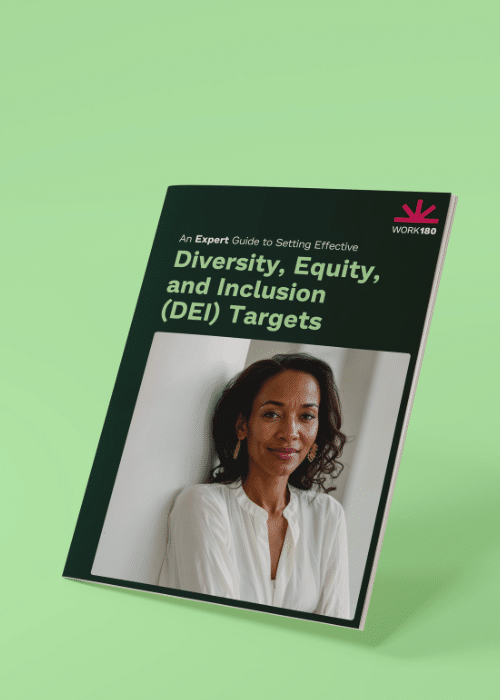
Guide to Setting Effective DEI Targets
87% of respondents to our global survey said more companies should commit to diversity, equity, and inclusion (DEI) targets. Our expert guide is here to help your team do just that.
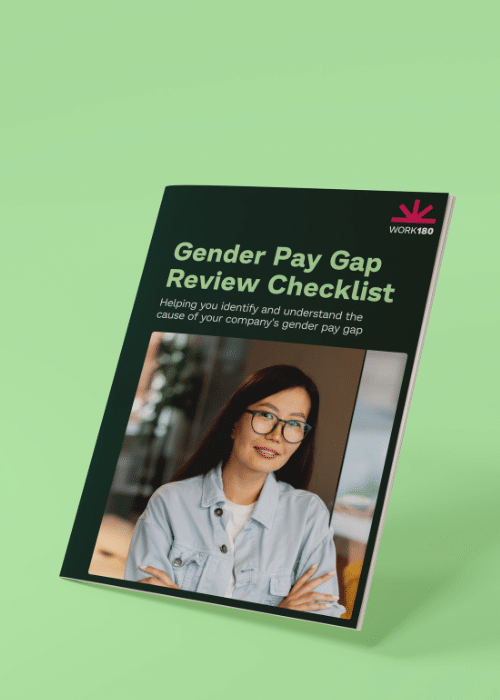
The Gender Pay Gap Review Checklist
What’s your company’s gender pay gap and how can it be resolved? Use our step-by-step checklist to answer these important questions and take meaningful action today.